About the SmartMat
What exactly does the SmartMat do?
The SmartMat reads the temperature on the bottom of your feet. By doing this, it helps identify areas that are more likely to have a potential complication develop. The SmartMat™ is not a diagnostic device; it just measures temperature. These temperature scans are evaluated and monitored by our team to detect signs of inflammation, which may be due to complications like blisters and calluses.
How does it work?
Your scans are sent to Podimetrics, where our team reviews them. If we detect changes that are concerning, we reach out with the next steps. The SmartMat is not a diagnostic device and does not treat neuropathy; it only measures temperature.
How do I use it?
Place the mat in your home and stand on it barefoot once a day for only 20 seconds to take a temperature scan. Your scans are sent to our team for review. Never scan with socks, bandages, or an open wound, as that interferes with correct scanning.
Will someone help me set it up?
Yes! We will call you for training, walk you through your first scan while on the phone, and answer any questions you may have.
Can I use the SmartMat if I have one foot amputated or a partial amputation?
Yes, the SmartMat can monitor a single foot or a foot with a partial amputation.
What if I have a wound?
Do not step on the SmartMat with a foot that has an open wound. You can still scan your other foot. Once the wound heals, you can resume scanning the healed foot.
How long should I use the mat?
The SmartMat is covered under a one-year prescription. Your doctor and health insurance provider determine the length of use.
Will the SmartMat tell me if something is wrong with my feet?
The SmartMat monitors temperature with daily scans. If we notice a significant change, our team will reach out to check in with you. While a temperature change doesn’t always mean there’s an issue, it could signal something developing, so it’s important to check your feet every day.
Can I give or sell my SmartMat™ to someone else?
No. The SmartMat is prescribed as part of a comprehensive program designed specifically for you, which includes ongoing patient support. Because of this, it can’t be shared or transferred.
If someone you know is interested, they should talk to their healthcare provider or check if their employer offers the program as a health benefit. If you’re not currently using the Podimetrics SmartMat, you can click the “Am I Eligible” tab at the top of the Patient page to learn more.
Traveling with the SmartMat
What if I go on vacation?
If you’re away for less than a week, you can leave the SmartMat at home and start scanning again when you return. For longer trips, you’re welcome to take it with you — the SmartMat can store up to 30 scans even without cell service, and it will send them to us once you’re reconnected. It works anywhere in the continental U.S. with cell coverage — no Wi-Fi needed.
If you’ll be away from the SmartMat for more than 3 days, feel free to call or text us to let us know. That way, we won’t check in with you while you’re on your trip.
Can I take it on a plane?
Yes! The SmartMat measures 16×23 inches and fits in larger carry-on or checked bags. Be sure to turn it off before flying.
Can I take it outside the country?
Yes, but scan transmissions may not work outside the U.S. The SmartMat stores up to 30 scans if there’s no connection, and will send them once you’re back in the U.S. with cell service. No Wi-Fi is needed.
Troubleshooting
What if I have poor cell service?
The SmartMat only needs a weak signal to connect. If you have concerns, our team can check coverage in your area.
What if my SmartMat isn’t working?
Try these steps:
- Make sure it’s charged (above 10%).
- Ensure it’s turned on.
- Unplug it from the outlet; the mat won’t work while plugged in.
- If issues continue, call us at (833) 203-3777.
Nothing happens when I press the power button.
Try pressing it once briefly. If nothing happens, press it twice in case it was already on. If that doesn’t work, charge it and try again. If it still doesn’t work, contact us at (833) 203-3777.
Nothing happens when I stand on the mat.
Ensure the mat is turned on and unplugged. Try stepping off and back on with firm pressure. If it still doesn’t work, contact us at (833) 203-3777.
My mat won’t charge.
Check if the outlet works and inspect the charger for damage. If the problem persists, contact us at (833) 203-3777.
The check marks are on the wrong days.
Check if the outlet works and inspect the charger for damage. If the problem persists, contact us at (833) 203-3777.
I see a red cell signal light.
You might need to try syncing your SmartMat™ in another room of your house. Try moving the mat to another room, preferably on the opposite side of your home.
My scan won’t finish.
Make sure your feet are positioned correctly and that you are applying enough pressure. If seated, gently press down on your knee to apply more force. If needed, ask someone such as a spouse, caregiver, or family member for help.
Understanding Hot Spots & Foot Care
Why do I need to check both feet if only one has a problem?
Feet mirror each other. If one foot has an issue, the other is at higher risk. It’s important to check both daily.
Why doesn’t the mat tell me exactly what’s wrong?
The SmartMat is not a diagnostic device. Podimetrics only detects temperature changes, like an oral thermometer detecting elevated temperatures indicating a fever. It doesn’t diagnose conditions.
Why don’t you give the exact location of the hot spot?
We provide a general location (left or right foot) because the real problem may be elsewhere. This is why it’s important that when we call, you inspect both feet thoroughly, not just the area identified.
Why do I need to check my feet while on the phone with the nurse?
Checking while on the call helps you and the nurse discuss any new or worsening concerns right away.
Why do I get instructions for my whole foot instead of just the hot spot?
Pressure affects the entire foot, not just one spot. To heal properly, the whole foot needs rest and proper care.
Need more information?
- Phone: (833) 203-3777 (TTY: 711)
- Email Us: patients@podimetrics.com
- Support Hours: Monday – Friday 9AM – 7PM EST
Stay Connected with Our App & Patient Portal
- Download the Podimetrics App – Access your health data, reminders, and educational content easily.
- Patient Portal Access – Log in to view your scan history, exclusive resources, and program details.
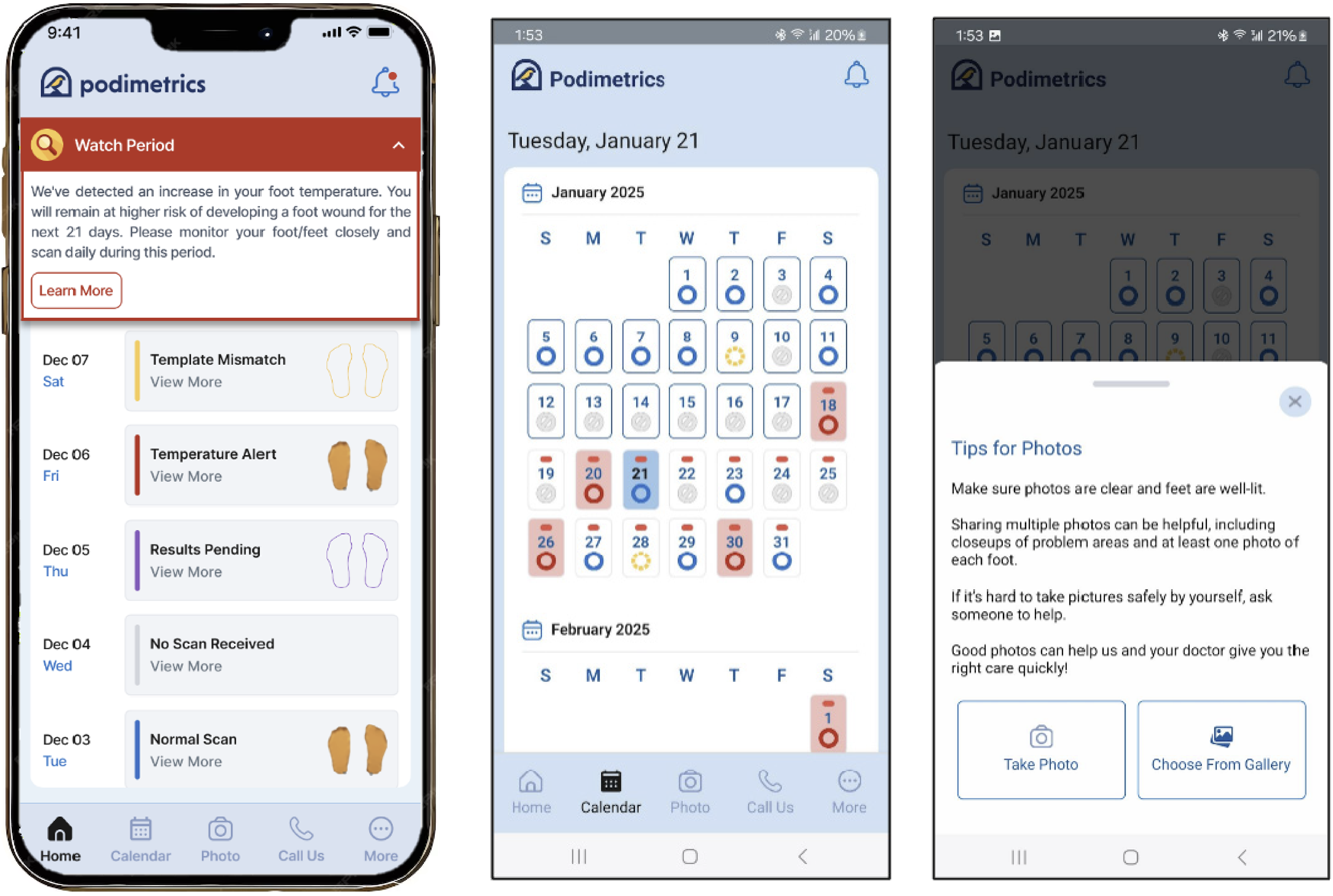
Need Help? Already a SmartMat User?
We’re here to support you every step of the way. Fill out the form or contact us directly—we’re here to help.
Phone: 1-800-468-5980 (TTY: 711)
Email Us: patients@podimetrics.com
Support Hours: Monday – Friday 9AM – 7PM EST



